Scope
This document applies to version 2.11.0.10 of the Axia IP Driver for Windows installed on Windows 10 or Windows 7 computers.
For Windows 10 and higher this version has been replaced by 2.12.0.5. Windows 7 users continue to use 2.11.0.10
The download link to the driver is listed below; however, there are critical steps you need to know about prior to installation.
Preparation for Update
Complete any System Updates
For users of Windows 7, you must make sure your system is FULLY patched before installing this version. Version 2.11.0.10 uses an updated security certificate, which is newer than what Windows 7 will support. For other systems, please review and apply any updates needed before you proceed.
Disabling Windows Fast Startup (Win 10):
** Note for users of Windows 10** We suggest that you disable Fast Startup in Windows 10 before installing this version to prevent possible "blue screen of death" (BSOD) issues that relate to the saving of kernel, drivers, and system states.
Fast Startup is enabled by default in a clean Windows installation on most laptops and desktops. Even by Microsoft's own admission, it doesn't always work correctly. For this reason, we recommend turning this off.
Search for and open “Power options” in the Start Menu.

Then chose "additional power settings"

Click “Choose what the power buttons do” on the left side of the window.

Notice that Shutdown settings will be grayed out. Click “Change settings that are currently unavailable.”

Under “Shutdown settings” make sure “Turn on fast startup” is NOT checked. This screenshot shows Fast Startup properly DISABLED.

You do not need to reboot after making this change.
Proceeding With Your Install
If you are upgrading from a previous version, make sure you have your license and key available. Uninstall will remove this information, and you will need to re-enter it.
Uninstall Previous Versions
Using Add/Remove Programs in Windows, uninstall the previous version of the Axia IP-Driver. After uninstalling, you must reboot before installing version 2.11.0.10.
Errors during removal
If you are having trouble uninstalling a previous version please see this article.
Download and Install the Current Version
Download and unzip the installation files to a location on your computer.
Click here to download Axia IP Audio Driver for Windows Version 2.11.0.10
Execute the installer package MSI file. Note that there are two versions of the installer.
axiaipdr-2.11.0.10-x64.msi is for use on 64 bit Windows OS
axiaipdr-2.11.0.10.msi is for use on 32 bit Windows OS
The installation process will take you through a few windows to install the driver. Enter the appropriate information when requested.

NOTE: Licensing information is both case and space-sensitive. Ensure you have entered the information correctly!
A progress bar window will present itself to provide feedback on the progress. In some cases, it may appear stalled because a window has opened waiting for user input. Before assuming the process has failed, make sure you acknowledge all active windows. Closing the installation process prematurely can lead to a corrupted install.

Once the install is complete, there will be a notification window providing the option to press the Finish button. You will then be prompted to reboot your computer. After reboot, the IP-Audio Driver is installed.
Release notes for Version 2.11.0.10
Fixed bug creating PTP domain drop-down selections
Allow for setting PTP domain to 255
Added two-step PTP clock support
A new diagnostics data structure for PLL status
Outgoing RTP packets' timestamp synced to PTP time when clock set to PTP
Resolved issues with NIC association
Resolve issue with ASIO to allow 8-ch devices
GPIO TTL value changed 128
Removed debugging event log
Rx buffers return correct num net-source bytes consumed
Let us know how we can help
If you have further questions on this topic or have ideas about improving this document please contact us.